Communication Options
RS232 Communications - up to 50 feet
RS232 devices can be plugged straight into a computer?s serial port (also known
as the COM port). The serial port on a PC is a full-duplex device, meaning that
it can send and receive data at the same time. The RS232 serial interface is
very useful for point-to-point communication. For example, port COM1 in a PC can
be used for a mouse, port COM2 for a modem, etc. These are examples of
point-to-point communication: one port, one device. This method of communication
requires software installation on a designated PC which will control the
messages sent to the sign.
A 50 foot
cable length limit is recommended to avoid electro magnetic interference (EMI)
resistance of the cable. Splicing cable or linking cable to extend connection
beyond 50 feet may result in communication problems or failures.
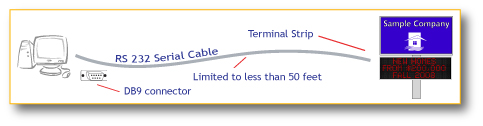
Note:
Newer model laptops may not have a serial port which would require the use of a
USB to Serial Port converter.
RS485
Communications - Up to 4,000 feet
RS485 is used for multipoint communications, allowing more devices to be
connected to a single parent cable. The RS232 to RS485 Interface Converter
allows information exchange in full duplex mode over two twisted pairs. In
short, it converts RS485 signals to RS232 signals.
Belden 9830
twisted pair cable, or CAT5 cable are used to connect the RS485 converter box to
the display. In both cases indoor cable cannot withstand the exposure to outdoor
conditions. so the correct grade of cable must be installed.
Data cable
should NEVER been run through a conduit with power cable, or run in any close
proximity to motors, transformers, ballasts, or any other sources of electro
magnetic interference (EMI). Data cable should be placed at a minimum distance
of 6 inches from any power/electrical conduit.
Maximum
distance for between the converter box and the LED sign is 4000 feet.
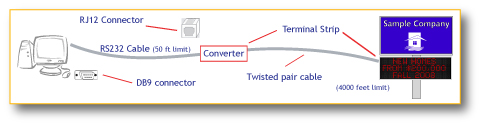
Wireless
Transceiver Communications
A transceiver is a combination transmitter/receiver in a single package. Radio
Frequency (RF) communication works by creating electromagnetic waves at a source
and being able to pick up those electromagnetic waves at a particular
destination.
Line-of-site
when speaking of RF means more than just being able to see the receiving antenna
from the transmitting antenna. In order to have true line-of-site no objects
(including trees, houses or the ground) can be in the area around the visual
line-of-sight that radio waves spread out into after they leave the antenna.
This area must be clear or else signal strength weakens.
Communication
from the computer to the transceiver is limited to less than 50 feet (standard
RSR232 communication). Depending on the transceiver selection, wireless
communication ranges from 800 feet to a maximum distance of 5 miles.
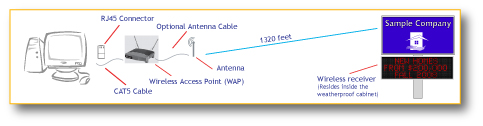
Ethernet
Communications Overview
Ethernet is an inexpensive LAN (Local Area Network) technology used for
transporting information from one location to another. Addressing on an Ethernet
LAN is very similar to addressing on a PC, each recipient is accessible by its
own unique IP address. Each Ethernet segment can only be so long before the
signals begin to fade or get corrupted due to line noise.
Direct CAT5 Connection
Many LED signs feature an optional onboard Ethernet controller, making
wired Ethernet communications a simple process of connecting cable between a
network and the display itself. Communicating by wired Ethernet requires a
CAT5 cable with RJ45 connectors.
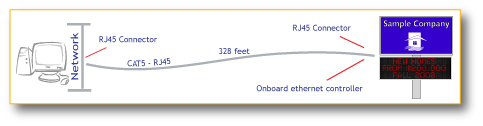
Wireless Ethernet Communications (WiFi)
A Wireless LAN is usually an extension to a wired LAN. WLANs provide most of
the functionality of wired LANs, but without the physical constraints or
costs of physically installing the wire. Packets of data are converted into
radio waves that are sent to other wireless devices or to a wireless access
point (WAP) - a device that bridges wireless traffic to a wired network.
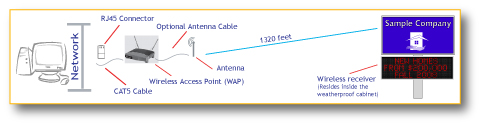
Fiber Optic Ethernet to Serial Converter
Fiber optic cable offers two main advantages over twisted pair cable. First,
data may be carried much further over fiber. Second, fiber is immune to
electromagnetic interference. Ethernet carried over multimode fiber is known
as 10BASE-FL. Optical fiber has several advantages over copper media.
Reliability and performance are enhanced with optical fiber media because
fiber does not absorb electrical signals. In addition, fiber allows 2 km, or
6561.68 feet, between stations using multimode fiber.
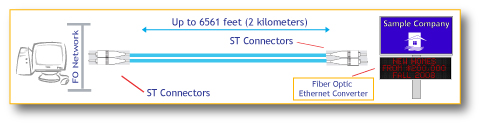
Need help determining the best method of communication for your LED project??
ElectronicSigns.com is here to help. Give us a call at 800-341-6397.